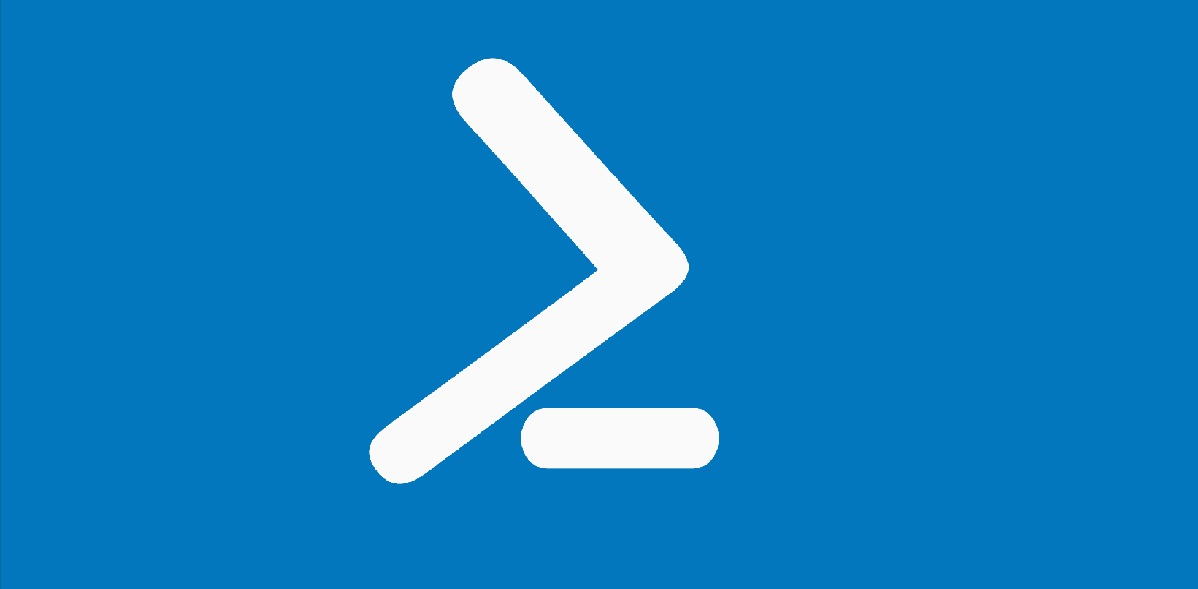$DaysToDelete = 1 $temporaryIEDir = “C:\users*\AppData\Local\Microsoft\Windows\Temporary Internet Files*” ## Remove all files and folders in user’s Temporary Internet Files. $cachesDir = “C:\Users*\AppData\Local\Microsoft\Windows\Caches” ## Remove all IE caches. $cookiesDir = “C:\Documents and Settings*\Cookies*” ## Delets all cookies. $locSetDir = “C:\Documents and Settings*\Local Settings\Temp*” ## Deletes all local settings temp $locSetIEDir = “C:\Documents and Settings*\Local Settings\Temporary Internet […]