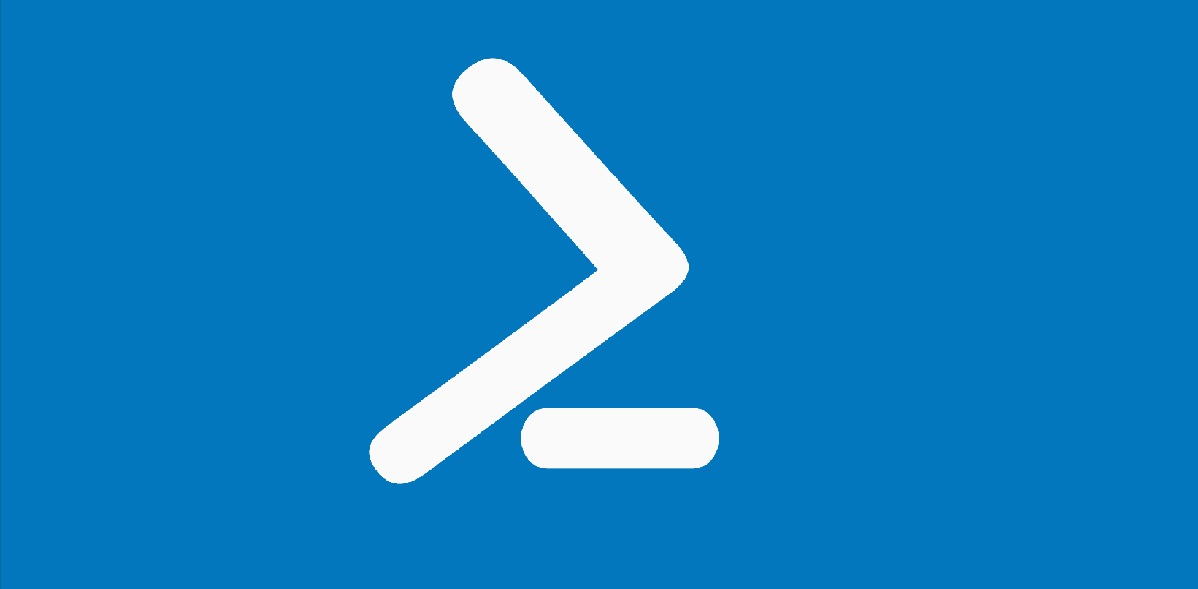Bij herhaalde account lockouts (account locked out meldingen) is het wenselijk om te achterhalen waar de oorzaak zit. Middels dit powershell script van The Sysadmin Channel kun je zoeken naar de plekken waar de lockout plaatsvindt.
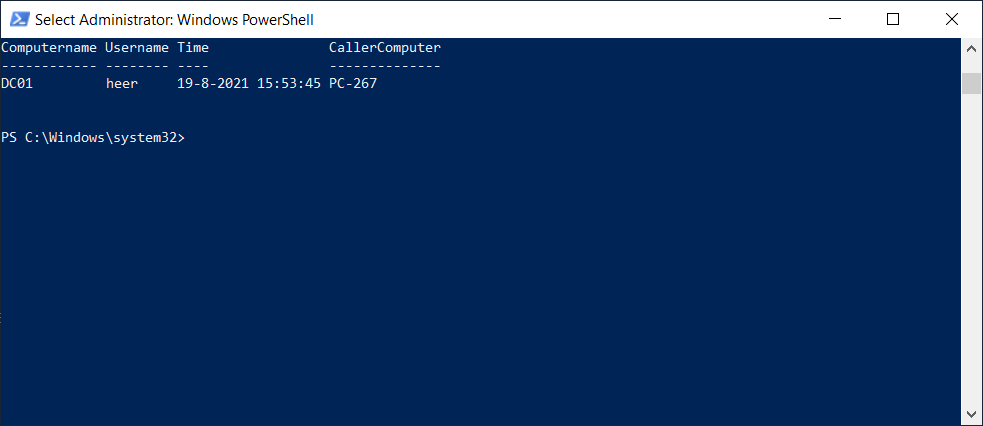
#requires -Module ActiveDirectory
Function Get-AccountLockoutStatus {
<#
.Synopsis
This will iterate through all your domain controllers by default and checks for event 4740 in event viewer. To use this, you must dot source the file and call the function.
For updated help and examples refer to -Online version.
.DESCRIPTION
This will go through all domain controllers by default and check to see if there are event ID for lockouts and display the information in table with Username, Time, Computername and CallerComputer.
For updated help and examples refer to -Online version.
.NOTES
Name: Get-AccountLockoutStatus
Author: theSysadminChannel
Version: 1.01
DateCreated: 2017-Apr-09
DateUpdated: 2017-Apr-09
.LINK
https://thesysadminchannel.com/get-account-lock-out-source-powershell -
.PARAMETER ComputerName
By default all domain controllers are checked. If a ComputerName is specified, it will check only that.
.PARAMETER Username
If a username is specified, it will only output events for that username.
.PARAMETER DaysFromToday
This will set the number of days to check in the event logs. Default is 3 days.
.EXAMPLE
Get-AccountLockoutStatus
Description:
Will generate a list of lockout events on all domain controllers.
.EXAMPLE
Get-AccountLockoutStatus -ComputerName DC01, DC02
Description:
Will generate a list of lockout events on DC01 and DC02.
.EXAMPLE
Get-AccountLockoutStatus -Username Username
Description:
Will generate a list of lockout events on all domain controllers and filter that specific user.
.EXAMPLE
Get-AccountLockoutStatus -DaysFromToday 2
Description:
Will generate a list of lockout events on all domain controllers going back only 2 days.
#>
[CmdletBinding()]
param(
[Parameter(
ValueFromPipeline=$true,
ValueFromPipelineByPropertyName=$true,
Position=0)]
[string[]] $ComputerName = (Get-ADDomainController -Filter * | select -ExpandProperty Name),
[Parameter()]
[string] $Username,
[Parameter()]
[int] $DaysFromToday = 3
)
BEGIN {
$Object = @()
}
PROCESS {
Foreach ($Computer in $ComputerName) {
try {
$EventID = Get-WinEvent -ComputerName $Computer -FilterHashtable @{Logname = 'Security'; ID = 4740; StartTime = (Get-Date).AddDays(-$DaysFromToday)} -EA 0
Foreach ($Event in $EventID) {
$Properties = @{Computername = $Computer
Time = $Event.TimeCreated
Username = $Event.Properties.value[0]
CallerComputer = $Event.Properties.value[1]
}
$Object += New-Object -TypeName PSObject -Property $Properties | Select ComputerName, Username, Time, CallerComputer
}
} catch {
$ErrorMessage = $Computer + " Error: " + $_.Exception.Message
} finally {
if ($Username) {
Write-Output $Object | Where-Object {$_.Username -eq $Username}
} else {
Write-Output $Object
}
$Object = $null
}
}
}
END {}
}