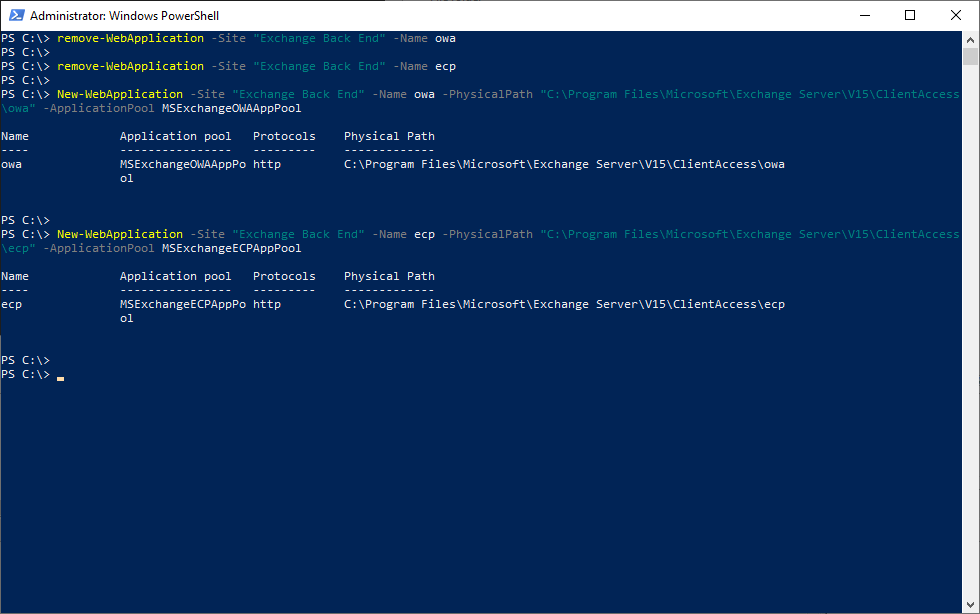Het kan gebeuren dat je de Exchange OWA en ECP virtual directory om zeep helpt. Dat is niet handig, maar wel vlot te herstellen met powershell.
Met enkele commando’s op de Exchange Management shell maak je deze opnieuw aan. Daarbij vraag je eerst de huidige instellingen op, just to be sure.
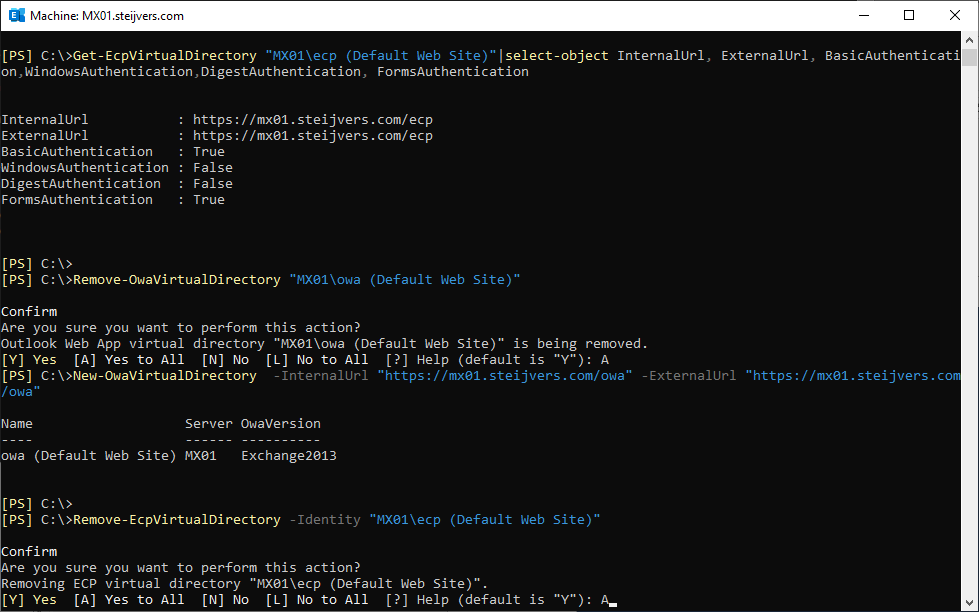
Get-OwaVirtualDirectory "MX01\owa (Default Web Site)"|select-object InternalUrl, ExternalUrl, BasicAuthentication,WindowsAuthentication,DigestAuthentication, FormsAuthentication Get-EcpVirtualDirectory "MX01\ecp (Default Web Site)"|select-object InternalUrl, ExternalUrl, BasicAuthentication,WindowsAuthentication,DigestAuthentication, FormsAuthentication Remove-OwaVirtualDirectory "MX01\owa (Default Web Site)" New-OwaVirtualDirectory -InternalUrl "https://mx01.steijvers.com/owa" -ExternalUrl "https://mx01.steijvers.com/owa" Remove-EcpVirtualDirectory -Identity "MX01\ecp (Default Web Site)" New-EcpVirtualDirectory -InternalUrl "https://mx01.steijvers.com/ecp" -ExternalUrl "https://mx01.steijvers.com/ecp"
Wil je vervolgens ook nog je Exchange Backend vervangen, open dan een elevated powershell window. En geef de volgende commando’s op:
remove-WebApplication -Site "Exchange Back End" -Name owa remove-WebApplication -Site "Exchange Back End" -Name ecp New-WebApplication -Site "Exchange Back End" -Name owa -PhysicalPath "C:\Program Files\Microsoft\Exchange Server\V15\ClientAccess\owa" -ApplicationPool MSExchangeOWAAppPool New-WebApplication -Site "Exchange Back End" -Name ecp -PhysicalPath "C:\Program Files\Microsoft\Exchange Server\V15\ClientAccess\ecp" -ApplicationPool MSExchangeECPAppPool