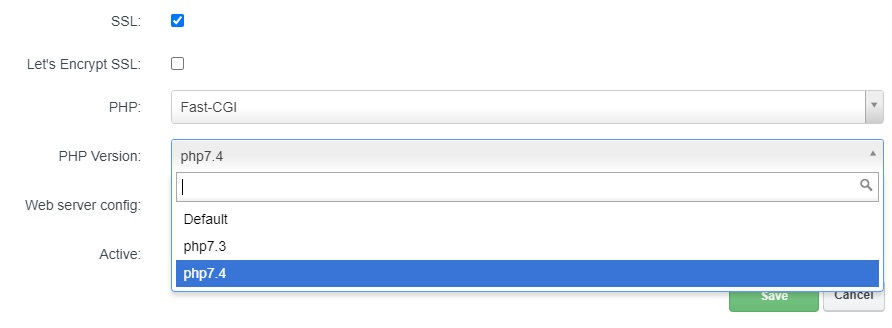ISPConfig draait default op een oudere PHP, de versie 7.0. Je wilt echter dat de sites die je host, wel op de laatste PHP versie draaien. Begin met de installatie van PHP7.4,
apt-get install php7.4 php7.4-cli php7.4-cgi php7.4-fpm php7.4-gd php7.4-mysql php7.4-imap php7.4-curl php7.4-intl php7.4-pspell php7.4-sqlite3 php7.4-tidy php7.4-xmlrpc php7.4-xsl php7.4-zip php7.4-mbstring php7.4-soap php7.4-opcache libonig5 php7.4-common php7.4-json php7.4-readline php7.4-xml
Controleer dat je default PHP versie op 7.0 zit, anders corrigeer je dit. ISPConfig Version: 3.1.15p3 heeft namelijk de neiging om zijn jobqueue om zeep te helpen wanneer je PHP versie 7.4 installeert.
update-alternatives --config php
Je krijgt dan iets als:
There are 2 choices for the alternative php (providing /usr/bin/php). Selection Path Priority Status 0 /usr/bin/php7.4 74 auto mode 1 /usr/bin/php7.0 70 manual mode 2 /usr/bin/php7.4 74 manual mode Press to keep the current choice[*], or type selection number:
Ga nu binnen je ISPConfig control panel naar System > Additional PHP Versions.
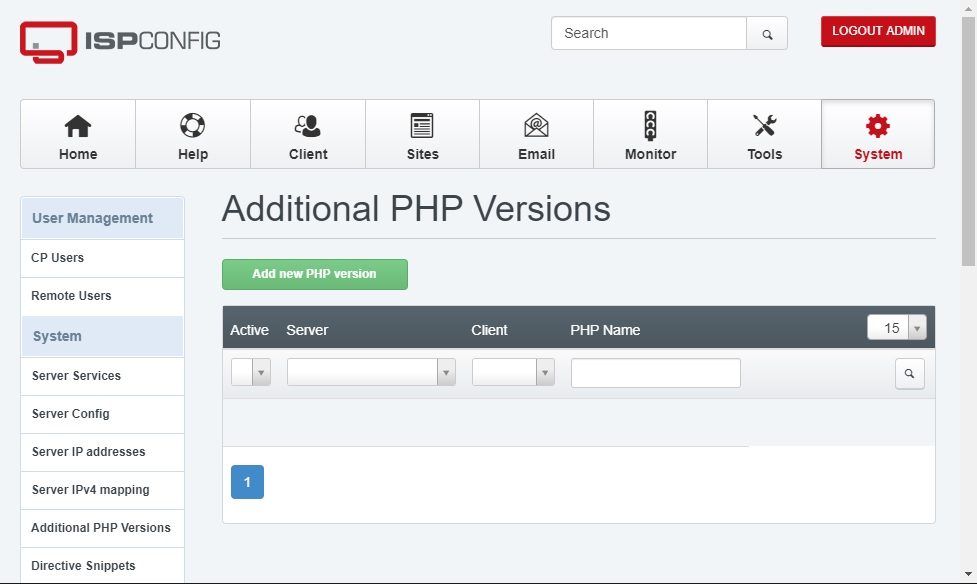
Klik hier op Add new PHP version en vul de volgende gegevens in:
Name PHP Name: php7.4 FastCGI Settings Path to the PHP FastCGI binary: php-cgi7.4 Path to the php.ini directory: /etc/php/7.4/cgi/php.ini PHP-FPM Settings Path to the PHP-FPM init script: php7.4-fpm Path to the php.ini directory: /etc/php/7.4/fpm/php.ini Path to the PHP-FPM pool directory: /etc/php/7.4/fpm/pool.d
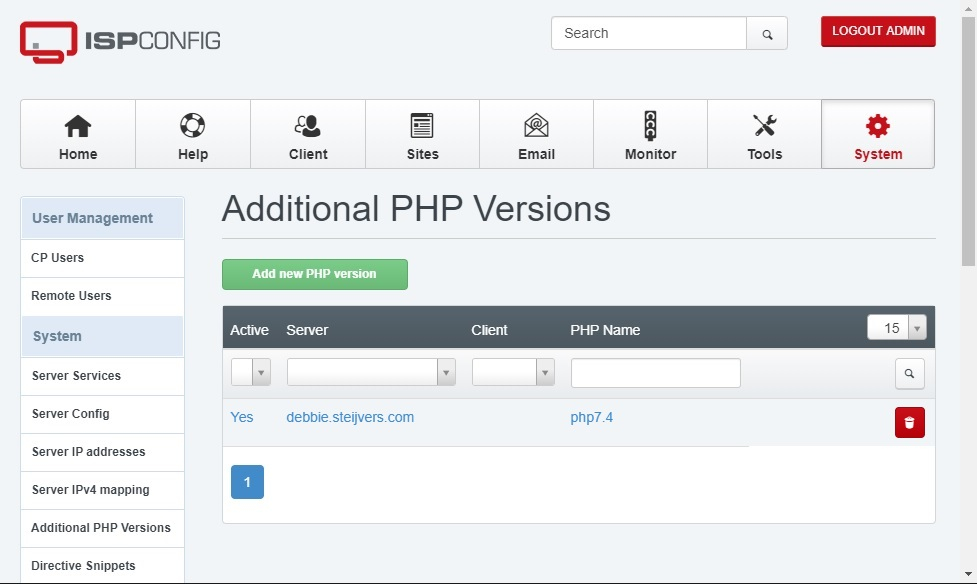
Als je dat hebt ingesteld, zie je het volgende. Wil je eveneens nog terug kunnen vallen op PHP versie 7.3 kun je deze op identieke wijze toevoegen.
apt-get install php7.3 php7.3-cli php7.3-cgi php7.3-fpm php7.3-gd php7.3-mysql php7.3-imap php7.3-curl php7.3-intl php7.3-pspell php7.3-recode php7.3-sqlite3 php7.3-tidy php7.3-xmlrpc php7.3-xsl php7.3-zip php7.3-mbstring php7.3-soap php7.3-opcache php7.3-common php7.3-json php7.3-readline php7.3-xml
Name PHP Name: php7.3 FastCGI Settings Path to the PHP FastCGI binary: php-cgi7.3 Path to the php.ini directory: /etc/php/7.3/cgi/php.ini PHP-FPM Settings Path to the PHP-FPM init script: php7.3-fpm Path to the php.ini directory: /etc/php/7.3/fpm/php.ini Path to the PHP-FPM pool directory: /etc/php/7.3/fpm/pool.d
Onder je website beheer kun je nu de additionele versies van PHP kiezen: