Om vragen met betrekking tot e-mail afleveringen te kunnen beantwoorden zoals bijvoorbeeld het ontvangen van ongewenste e-mail, vertragingen bij e-mail aflevering of andere melden is een zogenaamde e-mail header een noodzaak. Deze header of berichtbron laat precies zien welke weg een e-mail langs verschillende servers heeft bewandeld.
Hoe je een header opvraagt verschilt per programma. Hier onder staat beschreven hoe een header achterhaald kan worden.
New Outlook
- Klik met de rechtermuisknop op de betreffende e-mail.
- Kies “Beeld”
- Kies “Berichtbron weergeven”.
- Je ziet in een nieuw scherm de volledige e-mail inclusief headers
Wil je de volledige berichten doorsturen ter analyse, dan heb je binnen New Outlook de mogelijkheid om e-mail te forwarden als bijlage. Selecteer het betreffende bericht en klik op Forward / Doorsturen gevolgd door Forward as attachment.
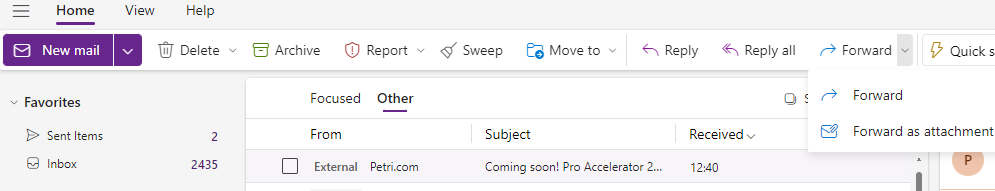
Het betreffende bericht wordt dan als bijlage aan een nieuw e-mail bericht toegevoegd.
Outlook 2016/2019
- Dubbelklik op de betreffende e-mail. De e-mail opent nu in een nieuw venster.
- Klik linksboven op de ‘File/Bestand’-knop.
- Klik op ‘Info’.
- Klik op ‘Properties/Eigenschappen’.
- Je ziet in het veld ‘Internet headers/Volledige headers’ de volledige e-mail inclusief header.
Wil je de volledige berichten doorsturen ter analyse, dan heb je binnen Outlook de mogelijkheid om e-mail te forwarden als bijlage. Selecteer het betreffende bericht en druk vervolgens tegelijk op <CTRL>+<ALT>+<F>. Het betreffende bericht wordt dan als bijlage aan een nieuw e-mail bericht toegevoegd.
Hotmail.com/Outlook.com
- Klik met de rechtermuisknop op de betreffende e-mail.
- Kies ‘Berichtbron weergeven’.
- Je ziet in een nieuw scherm de volledige e-mail inclusief headers
Gmail
- Open de betreffende e-mail.
- Klik op de 3 puntjes rechts van het ‘reply’-pijltje.
- Klik op ‘Origineel weergeven’.
- Je ziet nu de volledige e-mail inclusief headers.
Voorbeeld van een stuk header:
Received: from AM6PR10MB2517.EURPRD10.PROD.OUTLOOK.COM (2603:10a6:209:86::14) by AM6PR10MB2519.EURPRD10.PROD.OUTLOOK.COM with HTTPS via AM6P195CA0073.EURP195.PROD.OUTLOOK.COM; Sat, 31 Aug 2019 23:31:07 +0000 Received: from AM6PR10CA0063.EURPRD10.PROD.OUTLOOK.COM (2603:10a6:209:80::40) by AM6PR10MB2517.EURPRD10.PROD.OUTLOOK.COM (2603:10a6:20b:52::18) with Microsoft SMTP Server (version=TLS1_2, cipher=TLS_ECDHE_RSA_WITH_AES_256_GCM_SHA384) id 15.20.2220.19; Sat, 31 Aug 2019 23:31:02 +0000 Received: from HE1EUR02FT019.eop-EUR02.prod.protection.outlook.com (2a01:111:f400:7e05::200) by AM6PR10CA0063.outlook.office365.com (2603:10a6:209:80::40) with Microsoft SMTP Server (version=TLS1_2, cipher=TLS_ECDHE_RSA_WITH_AES_256_GCM_SHA384) id 15.20.2220.16 via Frontend Transport; Sat, 31 Aug 2019 23:31:01 +0000 Authentication-Results: spf=none (sender IP is 79.99.129.69) smtp.mailfrom=mail.steijvers.com; obi.nl; dkim=pass (signature was verified)
For tracking delays in email delivery, or checking how a spam email made its way to your mailbox, the full headers of an email message are a necessity.
You can check headers in the following way.
Outlook 2016/2019
- Double-click the email in question. The email will now open in a new window.
- Click on the “File” button in the top left.
- Click on “Info”.
- Click on ‘Properties/Features’.
- In the field ‘Internet headers/Full headers’ you will see the complete e-mail including header.
If you want to forward the complete messages for analysis, you have the option within Outlook to forward e-mail as an attachment. Select the relevant message and then simultaneously press <CTRL>+<ALT>+<F>. The relevant message is then added as an attachment to a new e-mail message.
Hotmail.com/Outlook.com
- Right-click on the email in question.
- Choose “Show message source”.
- You will see the complete e-mail including headers in a new screen
Gmail
- Open the email in question.
- Click on the 3 dots to the right of the ‘reply’ arrow.
- Click “View Original”.
- You will now see the full email including headers.
Example of an e-mail header:
Received: from AM6PR10MB2517.EURPRD10.PROD.OUTLOOK.COM (2603:10a6:209:86::14) by AM6PR10MB2519.EURPRD10.PROD.OUTLOOK.COM with HTTPS via AM6P195CA0073.EURP195.PROD.OUTLOOK.COM; Sat, 31 Aug 2019 23:31:07 +0000 Received: from AM6PR10CA0063.EURPRD10.PROD.OUTLOOK.COM (2603:10a6:209:80::40) by AM6PR10MB2517.EURPRD10.PROD.OUTLOOK.COM (2603:10a6:20b:52::18) with Microsoft SMTP Server (version=TLS1_2, cipher=TLS_ECDHE_RSA_WITH_AES_256_GCM_SHA384) id 15.20.2220.19; Sat, 31 Aug 2019 23:31:02 +0000 Received: from HE1EUR02FT019.eop-EUR02.prod.protection.outlook.com (2a01:111:f400:7e05::200) by AM6PR10CA0063.outlook.office365.com (2603:10a6:209:80::40) with Microsoft SMTP Server (version=TLS1_2, cipher=TLS_ECDHE_RSA_WITH_AES_256_GCM_SHA384) id 15.20.2220.16 via Frontend Transport; Sat, 31 Aug 2019 23:31:01 +0000 Authentication-Results: spf=none (sender IP is 79.99.129.69) smtp.mailfrom=mail.steijvers.com; obi.nl; dkim=pass (signature was verified)

